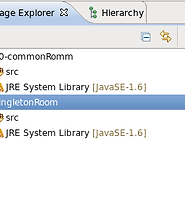Notice
Recent Posts
Recent Comments
Link
| 일 | 월 | 화 | 수 | 목 | 금 | 토 |
|---|---|---|---|---|---|---|
| 1 | 2 | 3 | 4 | 5 | 6 | |
| 7 | 8 | 9 | 10 | 11 | 12 | 13 |
| 14 | 15 | 16 | 17 | 18 | 19 | 20 |
| 21 | 22 | 23 | 24 | 25 | 26 | 27 |
| 28 | 29 | 30 |
Tags
- Session
- http
- Transfer-Encoding
- Reference
- Java
- Content-Length
- http/1.1
- InvocationHandler
- cookie
- Keep-Alive
- urlclassloader
- unmodifiableList
- clone
- toString
- singleton
- reflection
- chunked
- Proxy
- object
- getRequestURI
Archives
- Today
- Total
pungjoo
작성중 - toString() 본문
0. 들어가면서
통상 객체의 필드의 내용을 확인 하는 용도로 System.out.println( someClass.toString() ); 을 많이 이용합니다.
그러나 toString을 Override를 하지 않으면 'className@hashcode' 값이됩니다.
1. 준비 운동
package info.yeonwoo.edu;
public class User {
private String name;
private int age;
private String address;
public String getName() {
return name;
}
public void setName( String name ) {
this.name = name;
}
public int getAge() {
return age;
}
public void setAge( int age ) {
this.age = age;
}
public String getAddress() {
return address;
}
public void setAddress( String address ) {
this.address = address;
}
public static void main( String... args ) {
User user = new User();
user.setName( "pungjoo.kim" );
user.setAddress( "우리별." );
user.setAge( 35 );
System.out.println( user );
}
}
결과는 다음과 같습니다.
info.yeonwoo.edu.User@19f953d
2. toString method를 Override.
일반적으로 위와 같은 경우 toString을 Override를 해 원하는 형태로 만들어 줍니다.
@Override
public String toString() {
StringWriter sw = new StringWriter();
PrintWriter out = new PrintWriter( sw );
out.println( super.toString() + " [" );
out.print( "\t" );
out.println( "name : " + getName() );
out.print( "\t" );
out.println( "address : " + getAddress() );
out.print( "\t" );
out.println( "age : " + getAge() );
out.println( "]");
out.println();
return sw.toString();
}
결과는 다음과 같습니다.
info.yeonwoo.edu.User@1eed786 [ name : pungjoo.kim address : 우리별. age : 35 ]
3. 매번 모든 class의 toString을 Override 하고 싶지 않고..
package info.yeonwoo.edu;
import java.io.PrintWriter;
import java.io.StringWriter;
import java.lang.reflect.Method;
public abstract class ToString {
public String toString() {
StringWriter sw = new StringWriter();
PrintWriter out = new PrintWriter( sw, true );
out.println( super.toString() + " [" );
Method[] methods = this.getClass().getMethods();
for ( Method method : methods ) {
if ( ( method.getName().startsWith( "get" ) || method.getName().startsWith( "is" ) ) && !method.getName().equals( "getClass" )
&& method.getParameterTypes().length == 0 ) {
if ( method.getName().startsWith( "get" ) ) {
out.print( "\t" + method.getName().substring( 3 ) + " : " );
}
else {
out.print( "\t" + method.getName().substring( 2 ) + " : " );
}
try {
out.println( method.invoke( this ) );
}
catch ( Exception e ) {
}
}
}
out.println( "]" );
return sw.toString();
}
}
추상 class를 하나 만들고.
본래 source를 다음과 같이 변경합니다.
package info.yeonwoo.edu;
public class User extends ToString {
private String name;
private int age;
private String address;
public String getName() {
return name;
}
public void setName( String name ) {
this.name = name;
}
public int getAge() {
return age;
}
public void setAge( int age ) {
this.age = age;
}
public String getAddress() {
return address;
}
public void setAddress( String address ) {
this.address = address;
}
public static void main( String... args ) {
User user = new User();
user.setName( "pungjoo.kim" );
user.setAddress( "우리별." );
user.setAge( 35 );
System.out.println( user.toString() );
}
}
결과는 Method를 Override한 것과 비슷합니다.
어쩌구 저쩌구 해서 저쩌구 하지 뭐
Comments